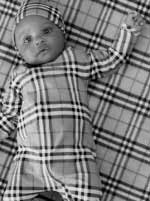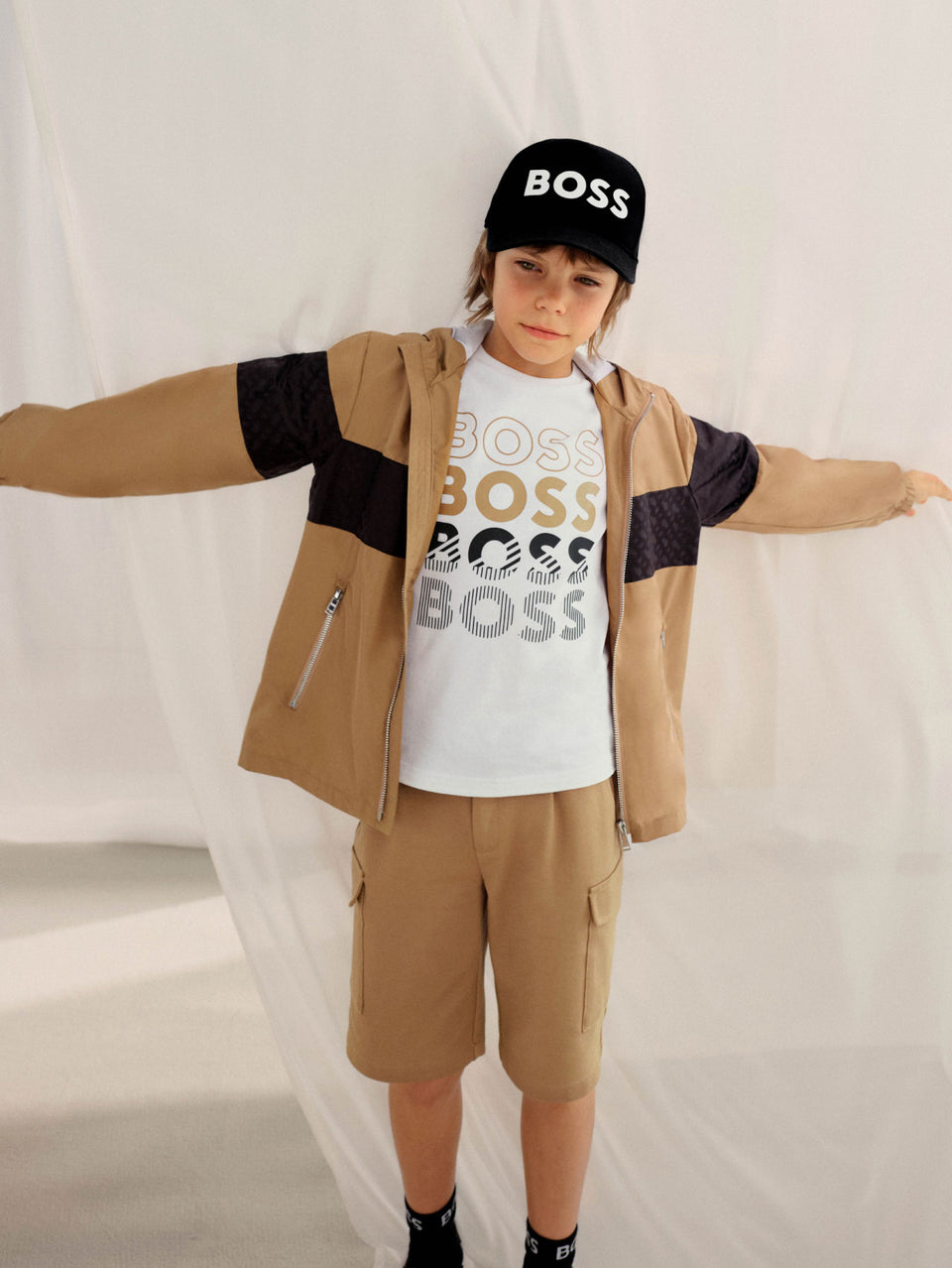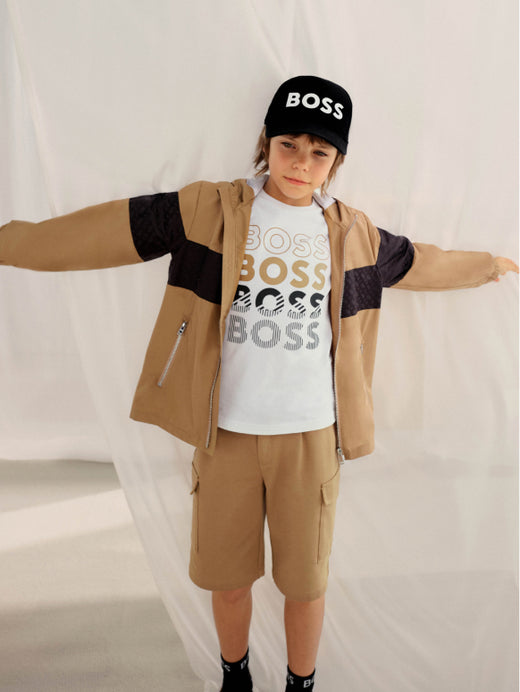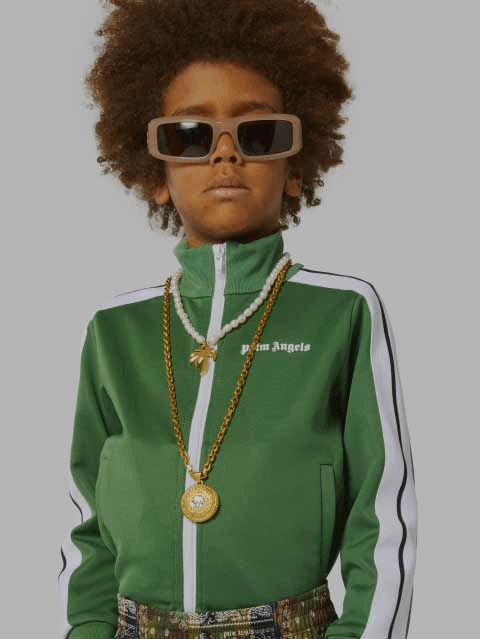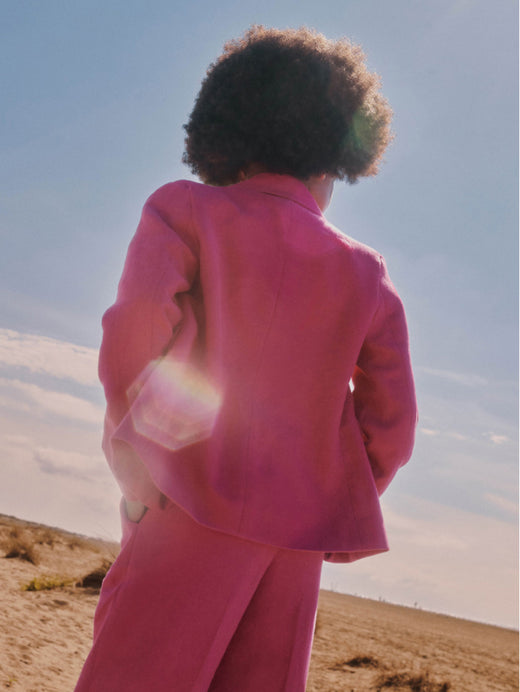Aim for the moon, dress like a star
Aim for the moon, dress like a star
With a team of nearly 20 fantastic people around us, we want to bring the most beautiful, most trendy fashion. From baby to teenager, with us you will find the most extensive collections of all designer brands.
The combination of years of experience and good contacts with our brands ensure that everyone can shine in one Superstellar outfit!
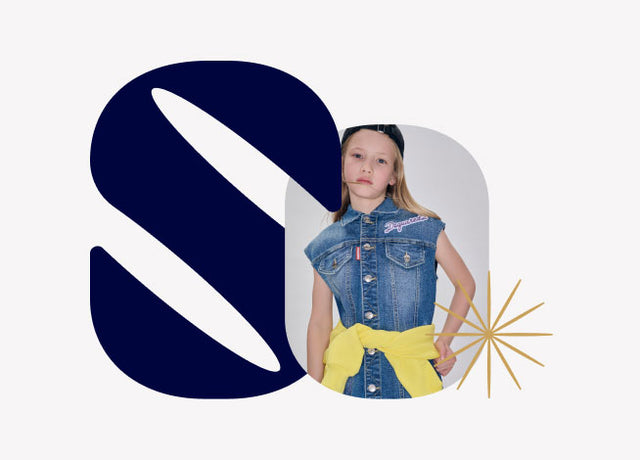
This is us
#Superstellar

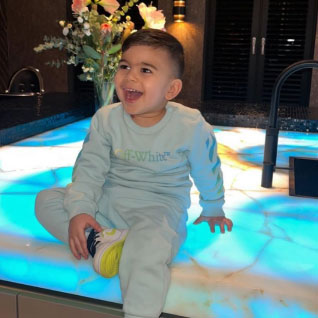



Visit our boutiques
Authorized seller since 1993

Baby fashion

Kids fashion
Save for discounts
Authorized seller since 1993
Worldwide shipping
The most beautiful designer collections
- A selection refreshes the page